Features and Fees
Thanks for your interest in using Pay4SchoolStuff for your organization's online payment and information management needs. Here is some background on the system, including how the fees work and additional information:
Background/Features:
Pay4SchoolStuff is an innovative website developed by parents and school administrators to streamline and consolidate payment processing between parents, schools, and affiliated organizations. Organizations are seeing increased donations and membership levels, and are saving valuable time and postage using Pay4SchoolStuff.com. Using our Item Entry Template, you can list any type of item, including: spirit wear, fees, dues, fundraisers, tickets, memberships, and after-school enrichment programs, publish forms for completion, and solicit information back from parents at no cost, eliminating the need for postage and backpack stuffing.
Pay4SchoolStuff is a secure, convenient and flexible website that will allow you to:
- Gather information with Zero-Cost Items such as field trip forms or surveys
- Eliminate paper forms with the Electronic Form Creator or Document Upload
- Access a school menu or item quickly via a URL or the Marketplace
- Process payments quickly with POS Card Swipe Readers
- Track inventory items such as spirit wear, rosters, and tickets with Inventory Controls
- Customize automatic billing options with Recurring Billing Features
- Create accounts for all parents with the Mass Parent Account Upload
- Adjust the distribution of transaction fees for any payment item using Price Controls
- Tailor Payment Names and Items to suit the needs of your school or organization
- Generate reports for any item, parent, or student to print or save to Excel
- Set up automatic reports for items purchased with the Autogenerated Reporting Options
- Create your own options for parents to choose from with the Choices Feature
- Personalize options for parents to select from with Date Controls
- Construct Membership Directories in minutes by generating a report of all account information
- Collect Open Donations by allowing donors to enter custom dollar amounts
- Download electronic documents from parents by enabling the File Upload Option
- Accept payments on-the-go with our Mobile App
Fees, Deposits and Reports:
Depending upon which version is chosen ($0 for Basic), there is a one-time start-up fee of $129 (Plus) or $249 (Pro). This fee can be paid in advance or deducted from your weekly accounting deposit. The Start-Up Fee covers account initialization, bank account verification, and dedicated technical support/training to help you get up and running quickly. The Pro account comes equip with one card swipe.
Processing fees of 2.99% + $0.26 per item are applied. We provide a template where you can structure this fee and define the retail cost. You can pass all, some, or none of the fee on to parents for any individual item or simply specify a final retail price. For example, adding the total fee onto a $10.00 item puts the total parent cost at $10.56. If you were to absorb the fees for this $10.00 item, your net would be $9.44. In addition, there is no fee to collect zero-cost information or non-fee registrations of any type.
Deposits of all transactions are made to your bank account electronically on, or before, every Wednesday of the following week. Along with the deposit you will receive an email report of all transactions covered during this period, including a spreadsheet that contains all processed transactions. The system accepts Visa, MasterCard, Discover and American Express credit and debit cards. For security purposes, Pay4SchoolStuff does not store credit/debit card information on the site. Card information must be entered at checkout and is securely transmitted via 256-bit SSL encryption.
Pay4SchoolStuff does not list, track, or deliver items available on the site. Questions regarding specific items, order status, changes, or item availability should be directed to the person(s) responsible for listing the items. Parents receive email receipts from the system for every transaction and have 24/7 access to online reporting.
Additional Information:
“Take A Test Drive” by opening a free trial account. To access instructions on using the sites features and functions, the “Administrator How to Manual” is located under Admin Resources on the footer of our landing page. There are also “Quick Start Instructions” available for parents. We have also included copies of our brochure, press releases, comparisons with other products, and other information to help you get started and assist you with sharing your P4SS site with your community. Please feel free to call us at 877-397-2937 if you have any questions or if you'd like to arrange for a meeting or an online tour.
Please feel free to call if you have any questions, or if you'd like to arrange for a meeting or an online tour.


 School Administrators
School Administrators